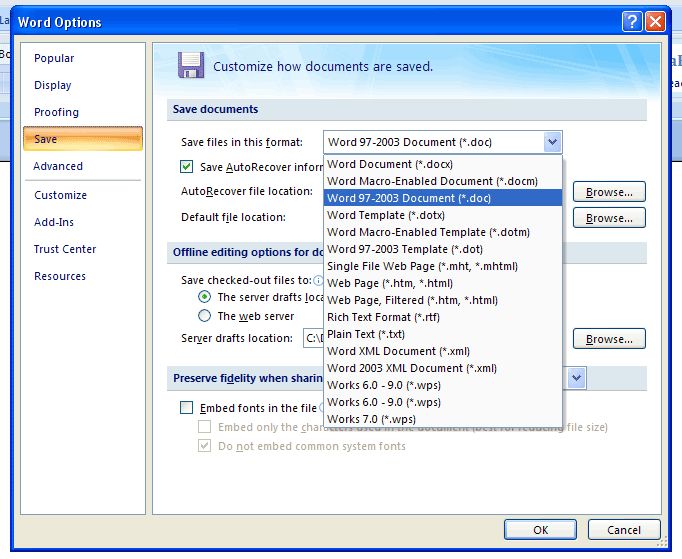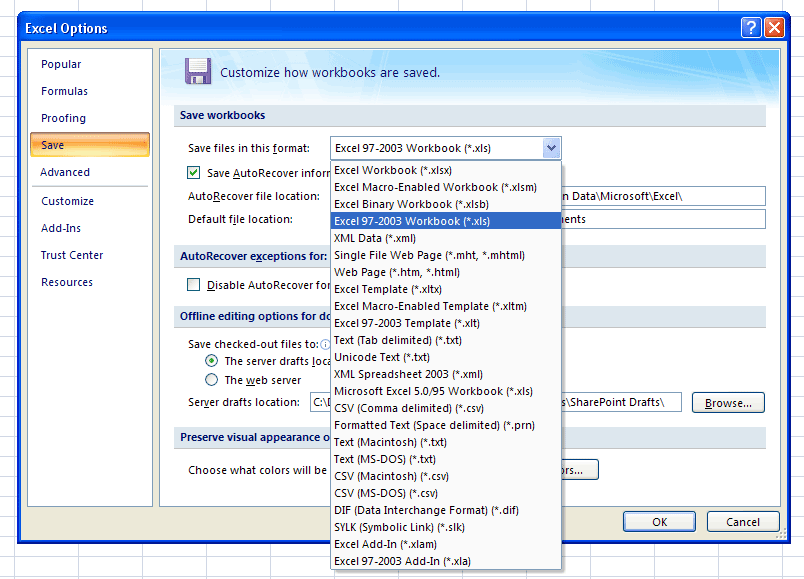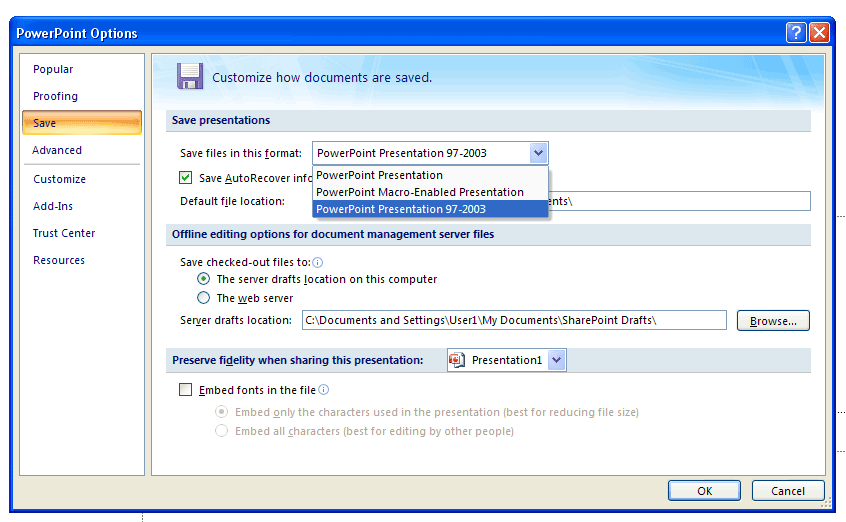The 2009 wall calendar is now tossed in recycling bin, and I look to 2010 with renewed energy and dedication. But I did want to take once last parting look at 2009, from the perspective of this blog’s server logs.
Top Blog Posts
- Update on ODF Spreadsheet Interoperability (May 2009)
- ODF Lies and Whispers (June 2009)
- A Game of Zendo (July 2006)
- A follow-up on Excel 2007 SP2’s ODF support (May 2009)
- The Final OOXML Update: Part I (October 2009)
- The Formats of Excel 2007 (January 2007)
- The Final OOXML Update: Part III (October 2009)
- Taking Control of Your Documents March 2009)
- The Battle for ODF Interoperability (May 2009)
- The Chernobyl Design Pattern (October 2006)
Top Browsers
- Firefox: 57.3%
- Internet Explorer: 22.9%
- Safari: 5.2%
- Mozilla 4.7%
- Chrome: 3.8%
- Opera: 3.4%
- Mobile (various browsers): 1.4%
- Konqueror :1.3%
Top Operating Systems
- Windows: 62.1%
- Linux 26.8%
- Mac 9.7%
- Mobile 1.4%