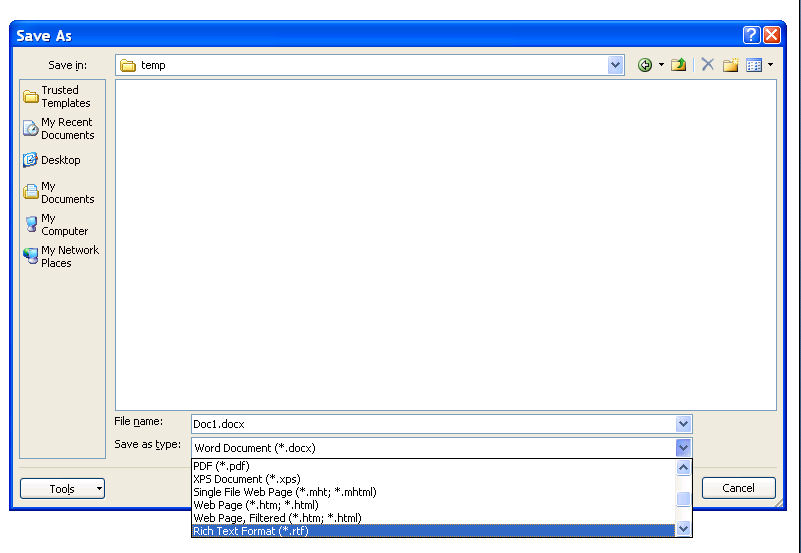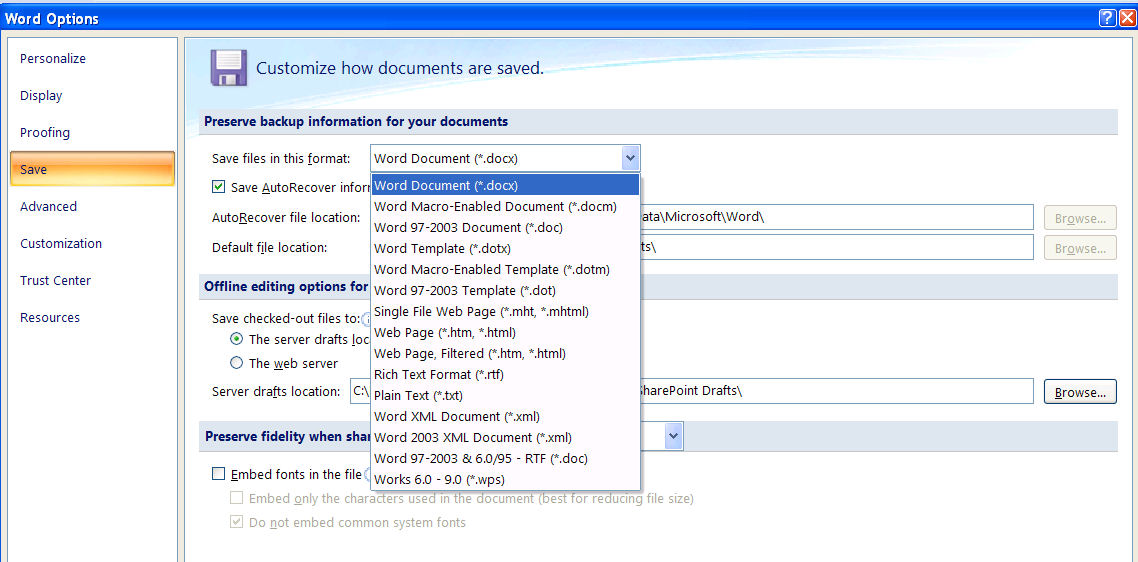An updated version of the Microsoft-sponsered ODF Add-in for Word has been posted. A few weeks ago I had tried out the earlier 0.1 version with results you can read here and here.
The Add-in’s Highlights page for the 0.2 version says that “This release is comprehensive with respect to Text, Formatting, Paragraphs, Images, Styles & document metadata scenarios”.
So, I gave it a try, installing it with Office 2007 beta 2 running on Windows XP. Here’s a summary of what I saw.
The UI integration I previously described and criticized remains unchanged. This will put ODF documents at a disadvantage not only compared to Word’s native format, but also compared to other export formats suported by Word such as RTF or even plain text. The only other format that will be ostracized from the File Open menu like this is PDF, and that seems to be because of legal squabbling with Adobe. But what did ODF users do to deserve this treatment?
I tested a conversion with my sampler.odt file. This is a one-page ODF document that uses a combination of essential word processor features. It is not intended to be an acid test. Unfortunately the 0.2 Add-in failed to load the document at all, hanging with the winword.exe process spinning at 100% CPU. So there appears to be some sort of infinite looping going on.
I tried a few variations of this sample.odt document, removing page elements until I could get it to load without hanging. It appears that the image with the caption may be the source of the problem. I’ve reported this defect to the project’s bug tracker and will try again when I hear that it is fixed.