Brian Jones in his blog entry of 11 July 2006, comments on their recently announced ODF Translator:
It’s directly exposed in the UI. We’re even going to make it really easy to initially discover the download. We already need to do this for XPS and PDF, so we’ll also do it for ODF. There will be a menu item directly on the file menu that takes to you a site where you can download different interoperability formats (like PDF, XPS, and now ODF).
Heck, if you wanted to be even more hardcore, the Office object model allows you to capture the save event. So if you wanted to you could make it so that anytime you hit save you always used the ODF format, just by capturing the save event and overriding it. I’m not expecting folks to do that, but it does show just how extensible Office really is.
One might ask, is it a “hardcore” view to want ODF to be the default format for documents saved in Office? Isn’t this exactly what Massachusetts ITD requested in their RFI?
What Jones does not say is that Word 2007 puts the ODF format at a disadvantage, making it harder than necessary to work with. Although end users are given a simple and direct UI for changing the default file format in Word 2007 to other file formats such as RTF, DOC or even ASCII text, ODF is not allowed as a default. Why should ODF users be forced to use “hardcore” programming to capture the “save event” to accomplish this same task?
Let’s take a look at the UI we’re given. Screen shots are based on Word 2007 Beta 2, and the ODF Add-In for Word 2007.
Launch Word, create a document and try to save it, using the File Save menu, or the age-old familiar short cut, Control-S. What do you get? See the following screen shot for the familiar File Save dialog. Although Microsoft formats like DOCX, DOC and XPS are available, as well as export formats like PDF, HTML and Plain Text, you will not find ODF listed.
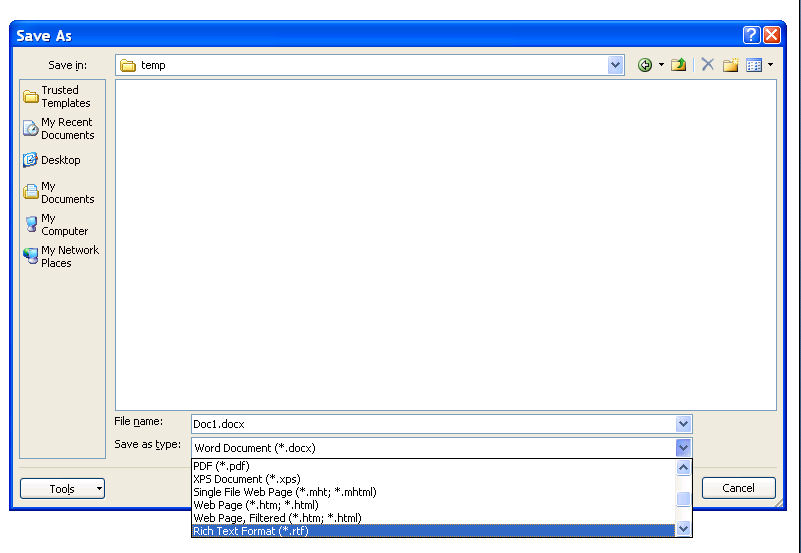
One new twist is the “Tools” button added to the Save As dialog. Pressing that reveals new options including something called “Save Options” which looks like this:
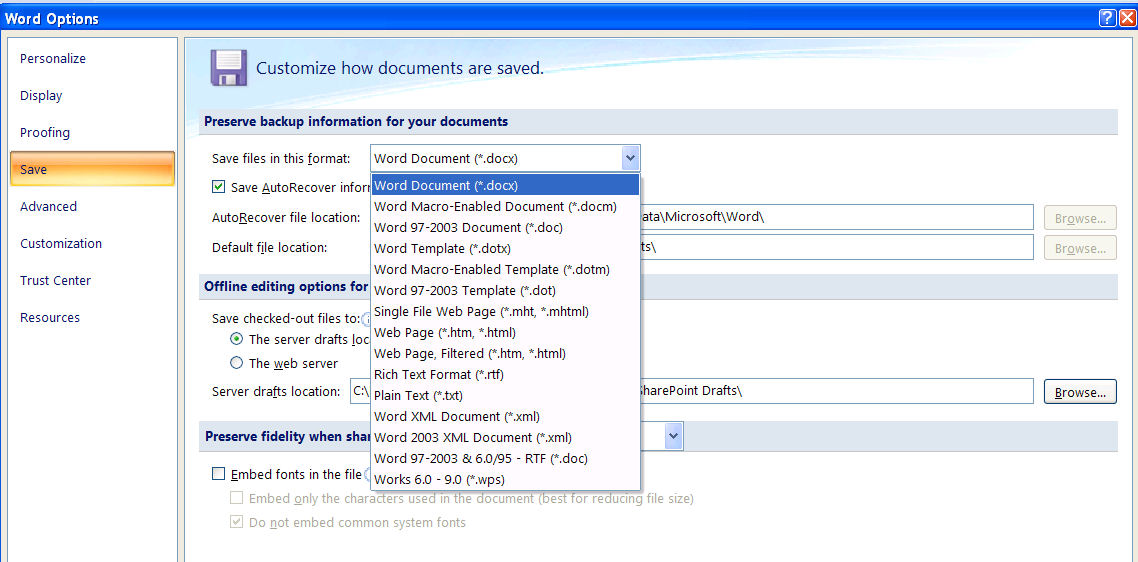
Here we see how Microsoft treats the file formats it favors with first-class support. Word 2007 allows you to choose which file format will be the default format when you save a document. You can keep the default format (Draft Office Open XML) or choose the legacy binary DOC format, HTML, or older formats like RTF or even Plain Text. But you will not find the ISO OpenDocument Format on this list.
So the question to ask is why Microsoft integrates ODF in a way which treats it as a 2nd class citizen, treated less favorably than even Plain Text?
- ODF cannot be made the default format
- ODF documents can not be round-tripped
- ODF documents are not accessible via the familiar keyboard shortcuts for opening and saving files (Control-O and Control-S)
- ODF documents pay a performance penalty for having to be indirectly converted via Draft Office Open XML rather than via native support
[ 7/2/6/2006 The integration discussion continues here]
Default to ODF?
“We currently have no way of doing this.”
http://sourceforge.net/tracker/index.php?func=detail&aid=1518638&group_id=169337&atid=850000
In other news MS got fined by EC for not documenting APIs.
Great article. PJ over at Groklaw linked to it, so I’m sure you’ll get a lot of interest from that site’s users.
Don’t want to be the devil’s advocate, but these seem to be the requirments for a proto-type – hopefully.
“This document describes the functional requirements of the prototype of ODF Add-in for and ODF Command Line Translator.”