Sun’s Erwin Tenhumberg fights some FUD about ODF and in passing provides a link that is worth a few more words. It appears that Science, the journal of the America Association for the Advancement of Science (AAAS), itself the largest scientific society in the world, has updated its authoring guidelines to include advice for Office 2007 users. The news is not good.
Because of changes Microsoft has made in its recent Word release that are incompatible with our internal workflow, which was built around previous versions of the software, Science cannot at present accept any files in the new .docx format produced through Microsoft Word 2007, either for initial submission or for revision. Users of this release of Word should convert these files to a format compatible with Word 2003 or Word for Macintosh 2004 (or, for initial submission, to a PDF file) before submitting to Science.
Well, so much for 100% compatibility, eh? That is what I’ve been talking about. Whether you move to OOXML or ODF you will be making a change that will break compatibility with your past document processing systems. You will need to change over the next couple of years and you will need to examine your choices carefully. But don’t get suckered into thinking that the choice of OOXML is magically painless. The 100% compatibility claims don’t hold water.
More bad news:
Users of Word 2007 should also be aware that equations created with the default equation editor included in Microsoft Word 2007 will be unacceptable in revision, even if the file is converted to a format compatible with earlier versions of Word; this is because conversion will render equations as graphics and prevent electronic printing of equations, and because the default equation editor packaged with Word 2007 — for reasons that, quite frankly, utterly baffle us — was not designed to be compatible with MathML. Regrettably, we will be forced to return any revised manuscript created with the Word 2007 default equation editor to authors for re-editing. To get around this, please use the MathType equation editor or the equation editor included in previous versions of Microsoft Word.
Uh oh. Not only cannot you not submit files in OOXML format, but you can’t even use Office 2007 and save in the old binary formats. Down conversion or using the Compatibility Pack won’t help. Microsoft’s decision to push a new “Open Math Markup Language” rather then use the well-established MathML standard appears to be a serious flaw.
Nature appears to have the same problem:
We currently cannot accept files saved in Microsoft Office 2007 formats. Equations and special characters (for example, Greek letters) cannot be edited and are incompatible with Nature’s own editing and typesetting programs.
Of course, when targeting final publication of a paper, a PDF file is fine. But when engaging in collaboration with another researcher, or an editor, you need to agree of a standard format in which you both can work.
Reuse of existing standards is important. When you reuse a standard, you are reusing more than a piece of paper. You are reusing the experience and effort that went into creating and reviewing that standard. You are reusing the experience gathered by those who have already implemented the standard. You are reusing the books and training materials already written for that standard. You are reusing the interfaces for other technologies that have already integrated with that standard or can produce or consume output that conforms to that standard.
Isaac Newton wrote, “If I have seen further it is by standing on the shoulders of giants”. When you reuse standards you reuse the accumulated wisdom of an industry and assume the vision and powers of giants. But when you ignore all precedents and go forth on our own, well, let’s just say the outcome is more variable in that case. You may be the next Einstein, or you may be the next fool.
If Science and Nature need to update their templates, then I’d suggest they take a look at ODF. Not only does it use MathML for equations, but it is an open standard, an ISO standard, a platform and application-neutral standard that has many implementation, including several good open source ones. If they need to update their processing, then they might want to make the smart choice now, the choice that increases their choices and flexibility going forward.
18 June 2007 Update
A response from Nature and one of their vendors, explaining the complexity of migrating their publishing ecosystem to a new file format. Quoting a letter to Microsoft from Bruce Rosenblum of Inera:
Had the conversion from DOCX to DOC provided a conversion from OMML to Equation Editor format, it would have provided the necessary backwards compatibility for publishers to upgrade one system at a time. But because this compatibility is not available, it’s created the need for a “big bang” upgrade, or a delay until the ecosystem of inter-dependent systems is deliberately updated over time. In the environment of scholarly publishing, such substantive upgrades often take years, not months.
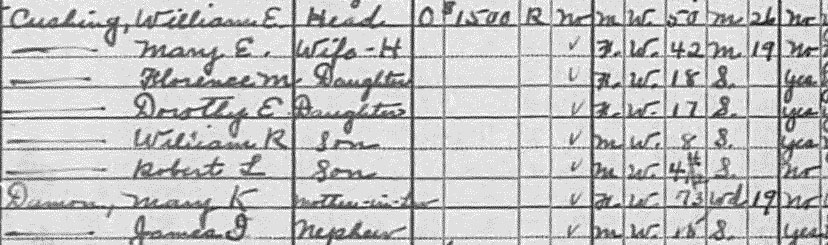


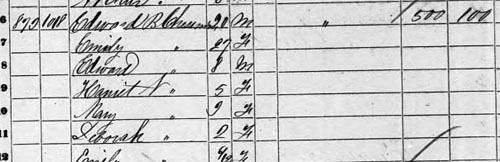
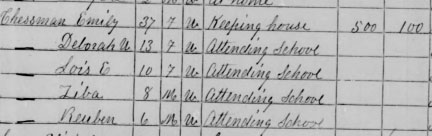
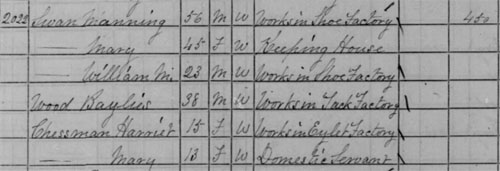
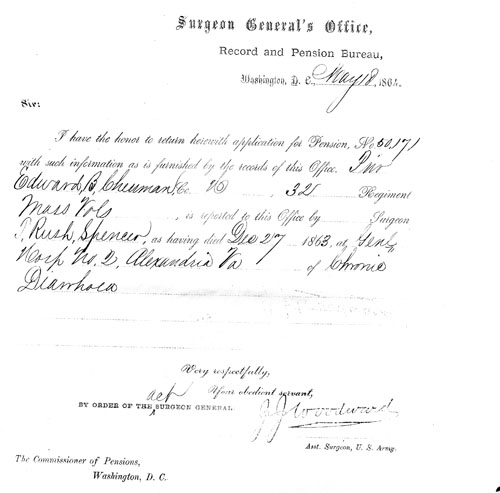
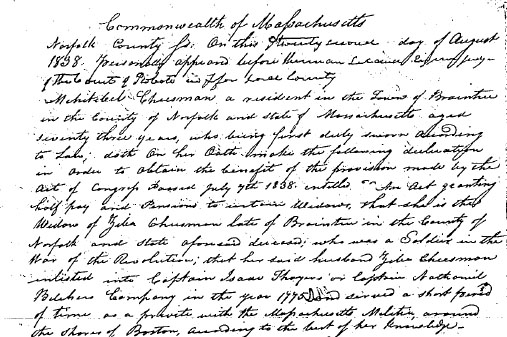


![Reblog this post [with Zemanta]](http://img.zemanta.com/reblog_e.png?x-id=bf425100-0572-428c-ba55-1ecb087e0f48)