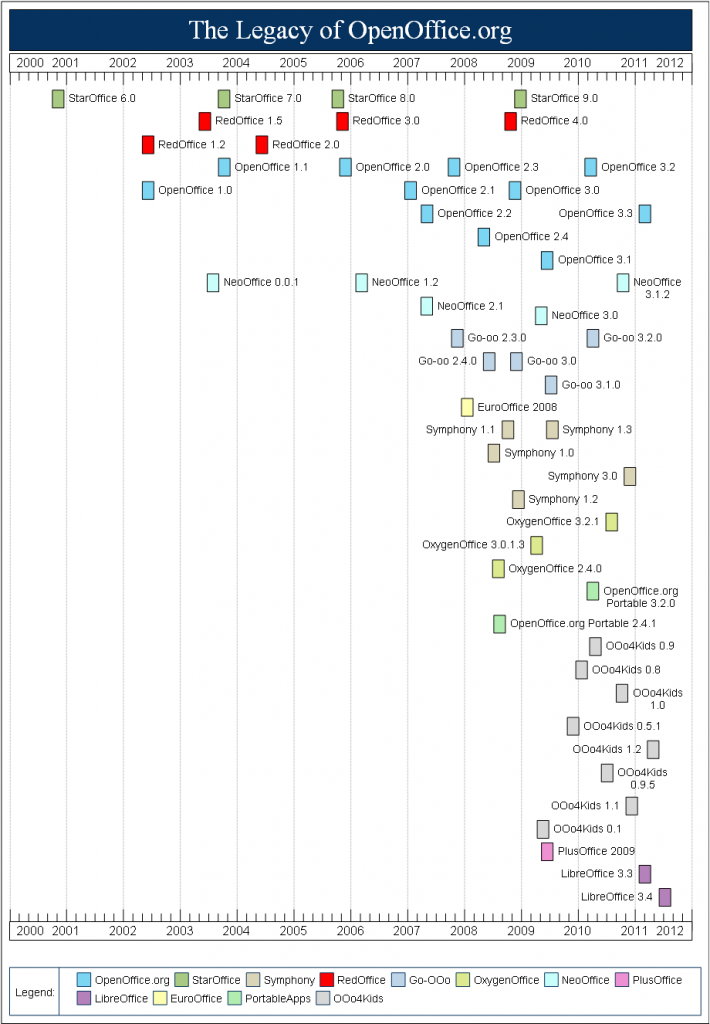For a couple of years I’ve been trying to find a good way to share and discuss news, articles, blog posts, etc., about open standards. I’m not very pleased with the results.
I’ve tried putting out weekly links of relevant articles on my blog. Although this is semi-automated, it is severely limited, since only has links that I know about. But I know that my readers, collectively, know far more.
I’ve tried a “planet” aggregator of stories related to ODF, from blogs, new articles and Twitter. However, the signal/noise ratio for Planet ODF is rather low. There are limits to what can be easily collected by regular expression searches, and “ODF” is a particular hard one, since along with meaning Open Document Format, it also means Organ Donation Foundation, Oregon Department of Forestry, Open Defecation Free, and Ordem da Fénix (the name of a Harry Potter novel, in Portuguese). I’ve supplemented the logic with custom rules to, for example, reject content that mentioned both ODF and “brush fires”, but that is a fragile approach. Short of applying Bayesian learning techniques or NLP, I don’t think this dog will hunt.
Now, I suppose I could just give up and go over to TalkStandards.com and be instructed on open standards by the European counsel for the Business Software Alliance and read commentary by other members of the Microsoft claque. But if you know me, you know that won’t happen.
So, I’m trying something new, a “sub-reddit” dedicated to sharing and discussing links related to open standards. This includes areas touching on open standards from the policy, adoption, economic and legal angles, as well as news reports, technical discussions, etc.
http://www.reddit.com/r/openstandards/
I assume most of you are familiar with reddit. It is a social-bookmarking service where you share links and can have a threaded discussion for each link as well as vote each link up or down. Anyone can post links. Anyone can vote links up or down. Anyone can comment on links. With sufficient participation the most interesting links and discussions rise to the top. However, if you are new to reddit, I’d recommend that you:
- Go to the reddit page and register for a free account.
- Go to the openstandards sub-reddit and click the “+frontpage” link to add this sub-reddit to your reddit front page.
- Install a bookmarklet to make it easier to submit new links.
So please take a look and share a few of your favorite links. They could be new stories or old favorites that you think are worth another look. These could be your own original content or links to good content from elsewhere. I’ve seeded it with a few articles that have caught my eye in recent days. I’m hoping this approach will give us something with a higher signal/noise ratio that is also more timely, open and interactive. Enjoy!