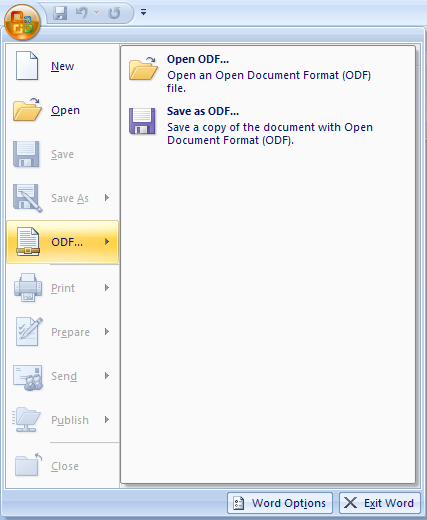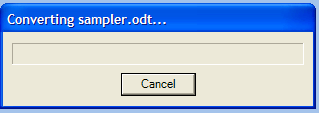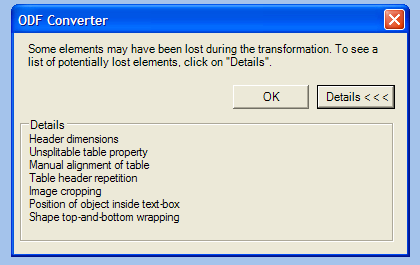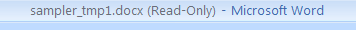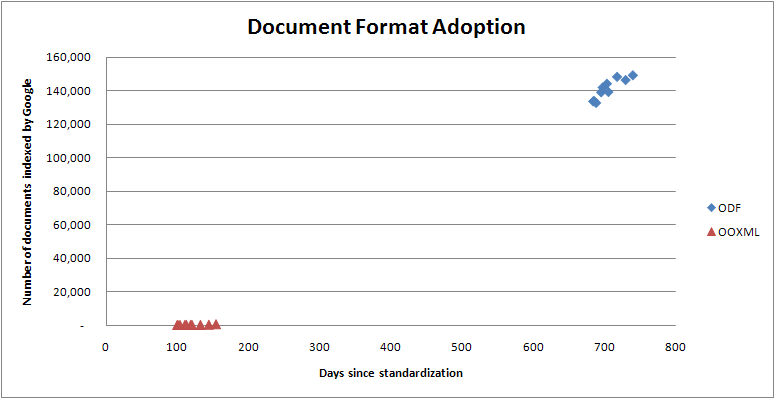The Tale
A long time ago in a land far away there once was a prosperous town called Hamelin. Everything was perfect in Hamelin until the year the rats came. The rats ate up the grain, bit the townsfolk in the toes and scared the young children. Something had to be done! So the Bürgermeister and the Council met together and decided to bring in an outside consultant, Pied Piper Enterprises, LLC. That did not go well. The rats were back the very next year.
So in the Spring the Bürgermeister again assembled the Council and they talked and talked and talked. Should they bring in another consultant? Should they abandon the town and move someplace else? They finally decided on a market-based approach to solving the problem. They would offer a reward, a bounty, to citizens who captured, killed and turned in rats. Turn every person in Hamelin into an exterminator. The signs soon went up all over town: “A Silver Thaler for every 10 Rats.”
The Bürgermeister tracked the results on a big chart on the wall of his office and the numbers looked very good. Each day more and more rats were being caught and killed. The citizens were busy at work. The rats would soon all be gone.
But then one day the Bürgermeister went home, and in the doorway of his house was his wife and she was very upset, “You shall have no dinner tonight! The rats have eaten all of the grain!”
“How can this be?” exclaimed the Bürgermeister. “The metrics show that we’re eliminating a record number of rats every day. Come with, and I will show you the chart.”
“Chart, schmart. I’ll show you some metrics,” said the Bürgermeister’s wife, who then took him by the ear and led him around the town center, and at each house they stopped and heard the same tale. The rats are still eating up the grain. They are still biting townsfolk in the toes. They are still scaring the young children.
Nothing at all had improved in the quality of life in Hamelin. The only thing that had changed was that they now had a larger pile of dead rats, and a smaller pile of silver Thalers.
An inquest was held to account for the misuse of town funds. During this investigation it was found that a large portion of the reward money had gone to one old man who lived by himself on the outskirts of town. The Bürgermeister and the Council went to visit the old man. “How did you manage to catch so many rats?” they asked, “You are old and slow”.
“Simple,” he said, “Let me show you”. He lead them back around his house to an old barn. As he opened the barn doors, he revealed to the astonished Council hundreds of small wooden cages, each one holding 10 large rats.
“I don’t care for rats much myself”, said the old man. “But since you wanted them so much, I thought I could help out a little. After all, I could use the money, and rats are so easy to breed”.
“Bu…bu…bu…but we didn’t want more rats,” stammered the Bürgermeister. “We wanted fewer”.
“Nonsense”, said the old man. If you offer a reward for something, of course you want more of it, not less. This is just the free market in action.”
The Commentary
We see here the results from failing to specify an appropriate metric. As is often the case, we tend to latch on to metrics that are easy to measure, such as counting dead rats, rather than harder to measure, but more appropriate metrics that truly indicate the achievement of our goals. For example, a reasonable metric might have been a “resident satisfaction index” based on a weekly survey of Hamelin’s citizen’s to see if their rat problems were decreasing. Or the Bürgermeister could have sent out a commission to count how many rats they find in the grain and tracking that number from week to week. The point is to have a metric that clearly and directly reflects the attainment of your goals.
So the lesson is that you should always watch out and ensure that the metrics being suggested truly reflect your ultimate concerns.
With that in mind, let’s move forward to the present and what seems to me a similar confusion of metrics.
Jason Matusow, Microsoft’s Director of Corporate Standards has written a new blog post, which concludes:
The fact of the matter is that translation between formats has always been the path to interop (for document formats), and now with XML-based formats that path is even more appropriate than ever through translation.
China wants to create its own standardized XML format…translation will enable interop. Google Docs has its own format….translation will enable interop. OpenOffice has ODF..translation will enable interop (to MS Office, to Google Docs, to IBM Workspace). Adobe PDF is its own format…translation will enable interop.
Jason seems to be suggesting that increasing the number of different formats and translators leads to an increase in interoperability. This is akin to saying that increasing the number of umbrellas improves the weather. It just doesn’t work that way.
We need to step back and find the proper metric. If, for sake of argument, we define interoperability as the ability for different formats to work together, then obviously as we increase the number of formats and the number of translators then the sum total of interoperability (by that definition) in the world increases. In that case, let’s make the old 1-2-3 format an ISO standard, the WordPerfect format an ISO standard, WordStar an ISO standard, XYWrite an ISO standard, Quattro Pro an ISO standard, Manuscript an ISO standard, Harvard Graphics an ISO standard, Freelance Graphics an ISO standard, etc. Just imagine how much interoperability we could have in the world if we simply could standardize more formats. Every application, could have its own standard format, or maybe two or three.
But you may smell a rat in the above argument. Interoperability of formats is not the appropriate metric. A simple look at the lack of OOXML support on the Microsoft’s Mac Office shows that the introduction of OOXML has reduced interoperability, not increased it. Similarly, scientific journals like Science and Nature have already come out saying that they cannot accept the OOXML format. Translation among multiple formats only partially and imperfectly attempts to work around a break-down in interoperability caused by having multiple formats. It is a band-aid approach and does not address the core issue.
A more appropriate metric than counting piles of semi-functional translators is to look at things from the perspective of the user exchanging documents. The end user doesn’t see or care about formats. They care about their documents and the people and processes that work with these documents. The question for them is: what is the cost to exchange their document with other users and business processes? In other words, what is the cost to interoperate? That is the metric that counts.
Several cost drivers come into play here:
- What are the choices and costs in application software necessary to author a document?
- What are the choices and costs in application software needed by the recipient of this document, in order for them to read it, or collaborate with me in editing this document?
- Will others see the document as I intended? Or will there be fidelity loss from conversions?
- Similarly, what are the performance, security, stability, legal and licensing implications of introducing any translation steps?
- How easy is it to program this document format? In other words, what is the cost of business process integration?
When looked at from this business perspective, we can get away from counting piles of dead rats and thus come to a quite different conclusion:
None of the cost-driver factors lead to reduced costs with multiple formats. They all have minimal costs when there is a a single format in use. So if the metric for interoperability is the “cost to interoperate”, then interoperability (and choice as well) is maximized when a single application-neutral and platform-neutral document format is natively supported by multiple applications at a range of price/function points. Introducing even a single additional format into your business will escalate costs, degrade fidelity of document exchange, and reduce interoperability.