Five years ago today, on May 1st, 2005 OASIS approved Open Document Format 1.0 as an OASIS Standard. I’d like to take a few brief minutes to reflect on this milestone, but only a few. We’re busy at work in OASIS making final edits to ODF 1.2. We’re in our final weeks of that revision and it is “all hands on deck” to help address the remaining issues so we can send it out for final public review. But I hope I can be excused for a short diversion to mark this anniversary.
I won’t talk much about the 5 years since ODF 1.0 was approved. The ODF Alliance and their “ODF Turns Five” [pdf] does a good job there. But I would like to talk a little about ODF and why it is so important that it came about when it did, why it was so timely.
To fully appreciate the significance of ODF you need to understand the market climate in which it was created, and to understand that you need to understand a little of the history of word processors. The following time line illustrates the introduction dates of word processor applications over the past 30 years or so. You will notice some familiar and not-so-familiar names:
We can divide this time line into four time periods, each one driven by a pivotal development.
The first period was the “Pioneering Age”, when the first steps toward the modern word processor were taken. This was research-driven, primarily by Xerox PARC, who developed the first WYSIWYG word processor, Bravo as well as the first GUI word processor, Gypsy. Except for the line editor vi, which still has some adherents among the troglodyte cave dwellers, none of these first-generation applications survived, though their influence did. For example, Charles Simonyi, after working on Bravo at Xerox, went to Microsoft to develop Word. (Ah, the days before software patents…)
The next wave of word processor applications, the “Personal Computer Age” came in the 1980s with the new platforms of the IBM PC (1981) and the Apple Macintosh (1984). New platforms require apps, either new or ported, and you will see several familiar names introduced in that fruitful period.
Then we have a gap. From around 1990 to 1999 we do not see many new word processor introductions. This was the “Lost Decade”. New word processor introductions died off. Unchallenged by competition, even Microsoft Word advanced relatively little in this decade, compared to innovations before or since.
A few forces were at play here. First, there was a platform shift, from MS-DOS to MS-Windows 3.1 (1991) and Windows 95 (1995). Few companies were able to successfully port their applications to Windows. Also, the market changed significantly with the introduction of Microsoft Office as a suite of applications. Suddenly it was not enough to have a good word processor, say WordPerfect, or a good spreadsheet, say 1-2-3, or a good presentation package, say Harvard Graphics. To be competitive you needed to have all three suite components. And few companies did. Finally, there was the preferential access to operating system technical information Microsoft gave to their own applications teams, allowing Microsoft apps to run better on Microsoft operating systems than their competitors could. The decade closed with word processor competition wiped out. Analysts stopped tracking and reporting market share data when Office’s share exceeded 95%. And file formats? There were the binary DOC, XLS and PPT. And the file format documentation was only available under license from Microsoft, and only if you agreed not to make a competing word processor.
That was the shape of the market around 2000. Or more properly the state of the Microsoft monopoly.
So what happened that made ODF possible? In one word, the Internet. Well, not so much the technology of the internet itself, but widespread access to the internet via the web. This enabled the open source movement as we know it today to scale. Although open source existed before the web, unless you were at a major university or research centers, sharing source code and working collaboratively on software was very difficult. But with widespread access to email, ftp, web, eventually version control, we had the tools needed to scale open source from small teams to large teams. And to write a competitor to Microsoft Word you need a substantial team.
Why was open source so important? Because no rational profit-seeking entity would compete against a monopoly, especially one maintained by restricting access to technical information needed to interoperate. Lacking effective government regulation, the market was revived by open source. You see the same thing happen with Linux and with web browsers.
The other thing the internet and the web brought was a new platform based on open standards, HTML, CSS, XML, Javascript, allowing an interactive style of web application called “AJAX”. And since this new platform was based on open standards, Microsoft was less effective in preventing competition in this area. Certainly they tried. From ActiveX to Silverlight, from poor standards support in Internet Explorer, to the infamous memo by Bill Gates in 1998: “One thing we have got to change in our strategy – allowing Office documents to be rendered very well by other peoples browsers is one of the most destructive things we could do to the company. We have to stop putting any effort into this and make sure that Office documents very well depends on PROPRIETARY IE capabilities”, they tried, but ultimately failed to “take back the web” and turn it into a proprietary Microsoft platform.
With the new web application platform came new web-based word processors, some of which are charted above.
The net effect is that since 2000 or so we have a new diversity of word processors, open source, web-based, even the revival of commercial competition. It was against this backdrop, the history of competition and diversity all but wiped out but then restored in the new millennium, that ODF was born. Today every word processor of note supports ODF, including Microsoft Word. As Microsoft’s National Technology Director, and former CIO of Washington State, Stuart McKee said, “ODF has clearly won“. We’ve scaled the steep walls of monopoly and planted a new flag. Our former opponents are now our colleagues, working with us on ODF 1.2. We’ve shown we can win. But now we need to show that we can rule. This is the challenge. We need to continue to evolve ODF to meet user needs — and these are diverse needs — as well as accommodate a wide range of application models, from traditional heavy-weight desktop applications, to mobile apps, to web based apps, while realizing that these platforms themselves are shifting and possibly converging. Standards advance at glacial speed, while technological and competitive forces move at faster speeds. Allowing flexibility and extensibility while at the same time preserving interoperability among ODF implementations — this is a hard task, and one that is not entirely technological. The key value of ODF is to support interoperability in a market of diverse applications. This is the choice that users want.
But enough of the reflection. Time to get back to my work on ODF 1.2. I need to figure out linear depreciation according to the French accounting system so we can specify the AMORDEGRC spreadsheet function properly.
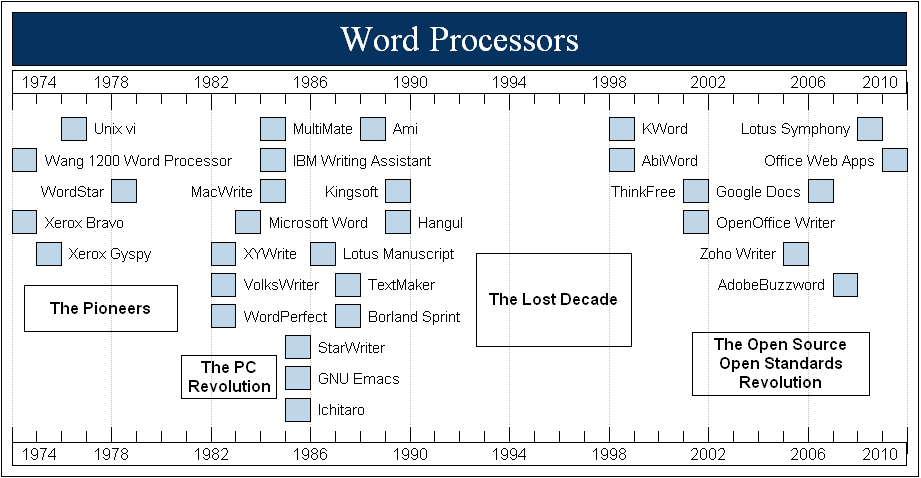
Thank you Rob. Great post and analysis in perspective.
One note: Textmaker is not mentioned and is a great office suite, off course, with ODF support.
@ombarg, I acknowledge that the chart is biased toward word processors that were commercially available in the U.S. market. I added a few European names where I knew of them. But I’m certainly lacking info on commercial Asian word processors from the 80s and 90s.
If anyone has more information, let me know. I’m looking for significant names, say ones that had at least 1% market share in their national market at some point in time. I’d need a name and a year of first public availability, hopefully with a reference. Clearly there is going to be a “long tail” of <1% market share word processors, but my editorial preference is not to add so many boxes to the chart that it becomes illegible.
The WordStar folk also had a text editor avaiable at the same time in the early CP/M days. I think it was TextStar but I may remember the name wrong.
The first micro-computer word processing software I recall hearing about was “Electric Pencil” and it preceded WordStar.
Although the long-lasting roff, troff, nroff progression (and the independently-conceived TeX) are markup systems rather than word processors, I recall Borland Sprint as an MS-DOS word-processing front-end to a markup language. I believe the Borland product was licensed from a company in the UK. (RTF works similarly although most people don’t recognize it is a text markup. I once used RTF as a generated-wordprocessing format by printing specially-formatted Paradox text-document reports to disc.)
Added TextMaker, Kingsoft and Borland Sprint. Trying to avoid generic text editors, though I know including vi and Emacs crosses that line. Ditto for document formatting languages like troff.
Added Ichitaro (Japan, 1985) and Hangul (Korea, 1989).
And after 30 years all we have still are dumb word processors that make the user do all the tedious work that a computer is much faster and more reliable at. Well except now they’re harder to use because they are more complicated.
I’m not sure ODF is as much a ‘success’ as it is an indication of the failure of the entire IT industry to deliver a more productive future. About all they’ve managed to do is wrap up 30 year old technology in a fatter, slower, more complex data format.
@Rob
There was a word processor called Carta Certa in Brazil. It was developed for MS-DOS at late 80’s and had some versions for MS-Windows, but it was “terminated” by MS-Word in the 90’s. It was very popular up here.
Rgds.
“Added TextMaker, Kingsoft and Borland Sprint”
Great! Thanks
ombarg ( orlando, from argentina )
From 1976 to about 1991 Digital Equipment Company vended a proprietary word processor called “WPS-8” that ran only on the company’s 12-bit processors (PDP/8, WT/78, DECmate, etc). It competed successfully with the Wang WP, and had about as much influence on later products.
-Wang-Lo.
Vi is a text editor. Not a word processor.
There was IBM Writer, which came bundled with OS/2 Warp 3 and 4. I don’t know if it was available before then.
Another one that I used a lot from about 1981 until 1995 or so was Atari Writer. It ran on the Atari 400/800 systems and was shipped on a ROM cartridge.
There was also a small market share word processor called DeScribe.
You could edit large, complex documents with it [including text flow across linked frames, with placement and formatting options similar to desktop publishing programs]. It was also an early example of multithreaded programming [threads for rendering in multiple windows, printing, continuous background versioning]. The developers wrote their own portability framework [OS/2 -> Win32] allowing them to have a Win32 native word processor several months before Microsoft. They also had working object embedding / DDE for live documents years before other vendors.
What killed the product was the inability to import from later versions of word processors – they were relying on a third party library [from Xerox?] that went stale.
One minor nitpick in second paragraph following your very nice timeline: vi is not a line editor, it is a screen-oriented text editor. (Vi’s name is short for “visual.”) Ex was vi’s line editor predecessor, which itself was an EXtended version of the ed line editor.
Just to complicate things, vi includes an ex mode, so it can be a line editor if you really want that sort of thing.
Ed dates back to the earliest days of Unix. Ex was an early project at Berkeley.
http://en.wikipedia.org/wiki/Vi
There were two suites:
Lotus Symphony (the first one) – I used this in 1984 +
Framework – I used this 1986 – 1989 (about)
Both contained decent (for their time) word processors. Framework was very innovative and allowed inserting graphics, graphs and spreadsheets into common documents (using “frames”)
FWIW
no mention of LaTeX ?
Back in 1987 I’ve written my master’s degree report using “Chi Writer”. It was very popular in Poland at this time because it was accompanied by a font editor, it was thus easy to create fonts with polish letters. It wa
There’s a wikipedia article about it :
http://en.wikipedia.org/wiki/ChiWriter
A word processor I remember is WordMarc Composer which ran on many minicomputers. I’ve just googled for it and can’t find much, but it was around in the early 80s. It was also known by at least one other name – I knew it as PrimeWord (as ported to Prime minicomputers). It might have had other names as well. (There was a ?swedish? wikipedia page about it?)
Cheers,
Wol
You are not completely informed about the pioneers. In Norway there was a company named “Norsk Data” and they launched in 1982 the first WYSIG editor in NOTIS-WP. Later this developed the SGML mark-up code, the HTML came out of this tin, and you can see the font-settings today in HTML being the same as in “WP” (1,2,3,4,5 etc) and several of the other “strange” tag values.
The Open Document Format is much older than 5 years, because it is part of ODMA (Open Document Management Architecture) that we worked on at ND.
Jeremy Salter participated in the ODMA standardisations – so I would guess around 1986. NOTIS-WP was the general purpose text entry module of the “NOTIS” family. This had interface to “DS” – Document Storage and “ID” – mail. So, sent an email by storing it in the OutTray and pinning recipients to it.
The high end, dedicated typesetters of ND Comtec would take a WP document and typeset directly into the newspaper for publishing. This is described in numerous Seybold reports. There are still a number of functionality that NOTIS supported that no current system can do – such as changing language when you want to, or enter a number as a equation with or without fields. A popular macro was to make the system calculate e.g. pi over the weekend, and see how far it had come by Monday morning. You could also include WP as a “executing object” in workflow, and integrate with the “DIALOG” family of administrative applications and tools – such as Unique. Another “IR – information Repository was a 3rd party “DS” that could be used. The “IR” was searchable with “SIFT” and provided storage and fast retrieval in numerous European public offices. WP and the NOTIS modules were sold in the US. The most famous copy-cat is Microsoft’s Access, that is a blueprint of NOTIS-QL – the database query and application building module.
One large customer to ND was CERN in Geneva. They worked with ND R&D and developed high capacity computer links, and that included fibre in those days. So, the systems was made with transparent localisation – with “COSMOS”. ND also supplied the tcp/ip node machine for CERN and Northern Europe. This is the link then to the mark-up language we use on the Internet, and the industrial systems that inspired the initial developments. ND supplied their own OSI-based communication HW and software (“XMSG”) – and tcp/ip was a parallel development, but used by CERN. and large customers outside northern Europe. The F16 simulators, military multiprocessor clusters, Ariane launch system used XMSG – and not tcp/ip.
ND manufactured super-minicomputers and could not care less about developing a graphical user interface, unless they saw a way of making a fortune doing so. Storing documents meant selling more disks. To exchange and share as on the Internet was far, far away. But this is the link you do not have.
ND NOTIS was in a paper by the European Commission presented as prototype for an ideal system archiecture in 1986 – and this included the ODMA initial standards for document storage, indexing and search. This was produced for the British Computing Society, End User Subgroup where the ND logos and system names where removed and replaced. Apart from that, it was a blueprint of the architecture and systems that was proposed.
To “Orchmid”: Most of the hacking programs used in the US to churn out scripture was not sellable in Europe because of NOTIS.
TeX was Don Knuth’s baby – so almost the same origin as XEROX PARC: Stanford.
On the PC-front, this lasted long after ND decided to close down (has it?) – by the sale of most of the “text editors” that you care to mention was looked on as a “curiosity” in (Northern) Europe.
I wrote a thesis on a proportional spacing text editor and printer system, running CP/M in 1980. It was one of the first research reports where the typewriters were skipped, and used to proofread only.
In those days, the US did every trick possible, legal or unjust, regardless to stop anyone abroad. We were not allowed to sell 32 bit computers to other than NATO countries, and although some of us had worked and provided core technology to Intel, they denied us the right to emulate their instruction set. When typical benchmarks were 10 times better to 10% of the price, we still saw US contracts not being awarded for the silliest reason.
Remarkably absent from the list about 1983/4 is Framework, notable for its object-based design which endued it with enormous power and potential, also its sane user-interface design and consistency which I still sorely miss in mainstream packages. Although for many users it was primarily a word-processor, it was in fact a full integrated package covering WP, spreadsheets, database, communications, graphics, and various combinations of the above. Also integrated was FRED (FRame EDitor), an extensible programming language which allowed the development of software packages of almost unlimited complexity.
Developed from scratch over a period of a few months by Richard Carr and friends, Framework so impressed Ashton-Tate, who had been watching with a sceptical eye, that they put up venture capital to productize it and get it into the market place, and bought it from the owners a year earlier than planned. It was thus a stable-mate and, to some extent, competitor of MultiMate.
With the demise of A-T, Framework came into the hands of Novell who took it from version III to IV, then sold it (competing with dBase?) on to Borland who possibly found it competing with their Sprint spreadsheet, and withdrew it from the market. An independent developer, whose customers had invested a lot of money into the development of custom Framework-based packages, intervened on their behalf and the behalf of users world-wide, and obtained a court order obliging Borland to sell him the source and the rights to Framework. Although there are undoubtedly some untold stories from this period which would be meaningful to Mr Flottorp, suffice it to say that Framework is still commercially available, now at version X, still capable of outrageous accomplishments and still satisfying the requirements of a coterie of connossieur clients whose custom packages have been under revision and extension from the early days of Framework, the package that is too good to die.
For the true devotee, you can get a special Framework keyboard which – in addition to various programmable keys – has two columns of Function keys down the left-hand side of the board, where they belong whence they were displaced by the 102/103 key boards which must have been introduced to slow secretaries down to a pace that Windows could (sometimes) cope with, much like the QWERTY layout was introduced to stop typewriter keys from jamming too often in a sticky mess of bent arms an inch from the paper as typistes outran the capability of the machine in their haste to finish a document before hometime.
Also deserving a (less but still reasonably) honourable mention was Claris Works, which was quite widely distributed at one point, but then IIRC was sucked up by IBM for rebadging and packaging with OS/2.
@ODF has clearly won: Nope but docx neither
wishful thinking I must say from my own proper experience.
In my university I receive on a regular base reports, memos etc which are written in guess what,
MS Word, doc. I usually complain, and refer to the ODF, approved by ISO, with no result.
Just now out of frustration I tried out a ODF plugin for Word 2003, as provided by MS, Novel etc (it seems that the SUN ODF plugin is outdated please correct me if I am wrong).
# The installation needs its time and requires the original Word installation disc :(
# Finally I opened a doc with a resonable amount of complex tables and saved it as ODF
# I opened that file with OO 3.2.
What a disappointment. The ODF export filter is (a little) worse than OO doc import filter!
Tables a slightly misplaced, their size distorted.
I would say without a reasonable converter, (plugin) the doc format will continue to dominate.
regards
Uwe Brauer
Since you are mentioning text editors you should include also TeX/LaTeX a document preparation system, which produces documents which are not surpassed in their quality by anyword processor today.
In 1995, after the lost decade Lyx was started which is a sort of WYSIWYW program for Latex.
Today latex2rtf and oolatex allows you to produce documents in either rtf or ODF.
regards
Uwe Brauer
Ami Pro, which became Lotus Word Pro, is also missing.
ODF format has become the national standard in Russia only 01.06.2011 :)
@Tibetus, That is great news. Is there a news story or something online that talks about this?
@Rob, I have official link only in russian lahguage
http://webportalsrv.gost.ru/portal/UVED_2007st.nsf/438c8c3c9e06dc87c32573a100549873/c4b660ff237e33ea432578020033edf5?OpenDocument
Format ODF approved as a national standard of the Russian Federation from June 1, 2011
(approximate translation notice)
Notice for acceptance
Designation of the document ISO / IEC 26300-2010
Name of the document (in Russian) Information technology. Open Document Format for Office Applications (OpenDocument) v1.0
Name of the document (in English) Information technology. Open Document Format for Office Applications (OpenDocument) v1.0
The Technical Committee of the Russian Federation 22 – Information Technology
Interstate TC
Information about registering 800-st Joined 12/21/2010
Date of entry into force of the document 01/06/2011
Introduced (for the first time, instead, to replace in part) for the first time
Relationship with other ND Identical ISO / IEC 26300:2006
Scope This document describes the XML-schema for office applications and its semantics. A scheme covers office documents including text documents, spreadsheets, charts and graphical documents like drawings and presentations, but not limited to these types of documents.
A scheme provides a high level of informativeness required to edit documents. It describes the structure of XML for office documents, and simply changed by using XSLT or similar tools based on XML
Also news-link from ewdn
http://www.ewdn.com/2011/06/03/opendocuments-become-standard-in-russia/